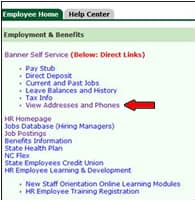
UNC Charlotte’s Police and Public Safety Department (PPS) encourages all faculty and staff members to enroll in the University’s Emergency Text Message Notification Program.
The program enables PPS to provide employees with timely warnings in the event of an emergency on campus.
To enroll in the program, faculty and staff members can add a text-capable cell phone number to their Banner/49er Express account. Individuals who have added a text-capable cell phone number already are enrolled and do not need to take any additional action.
Employees who previously signed up to receive text alerts will need to update their Banner/49er Express account to ensure enrollment in the Emergency Text Message Notification Program; the UNC Charlotte Alerts program is undergoing a major system upgrade.
After logging into 49er Express, employees should click on the “Banner Self Service” option. Look under “permanent” address. If the primary phone number is your text-capable cell phone number, then you are enrolled. If not, click on the “update address(es) and phone(s)” option at the bottom of the page. Select the “current” button under permanent address. This will provide the option to add a cell phone number. Select the “cellular phone” option from the drop-down box, add a text-capable cell phone number and press “submit.” Once completed, this will enroll the provided number in the Emergency Text Message Notification Program.
Direct questions concerning this process to Lt. Brian Thomas (bsthomas@uncc.edu) with the PPS Department.